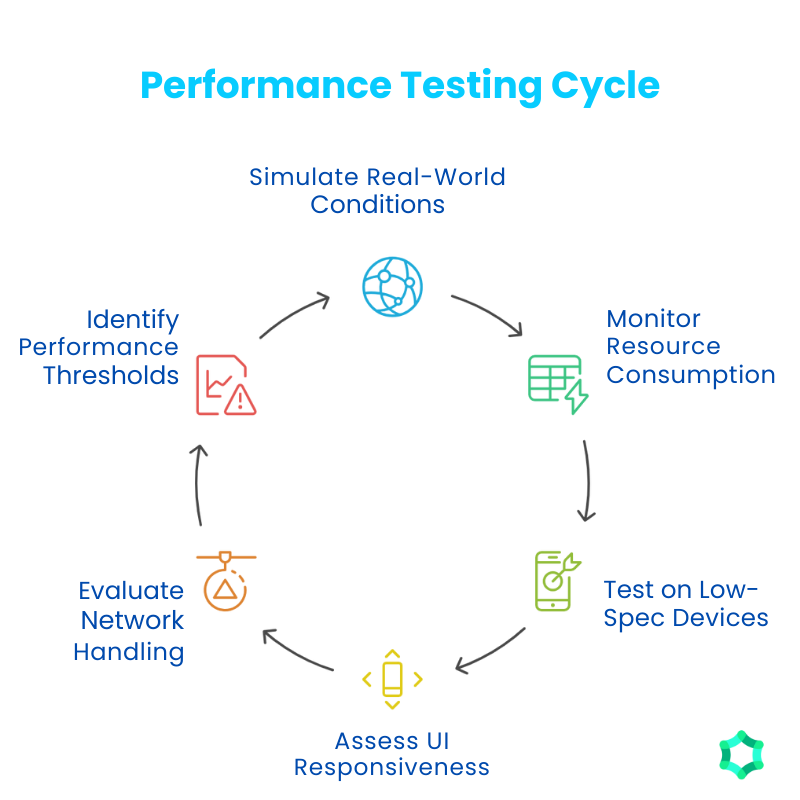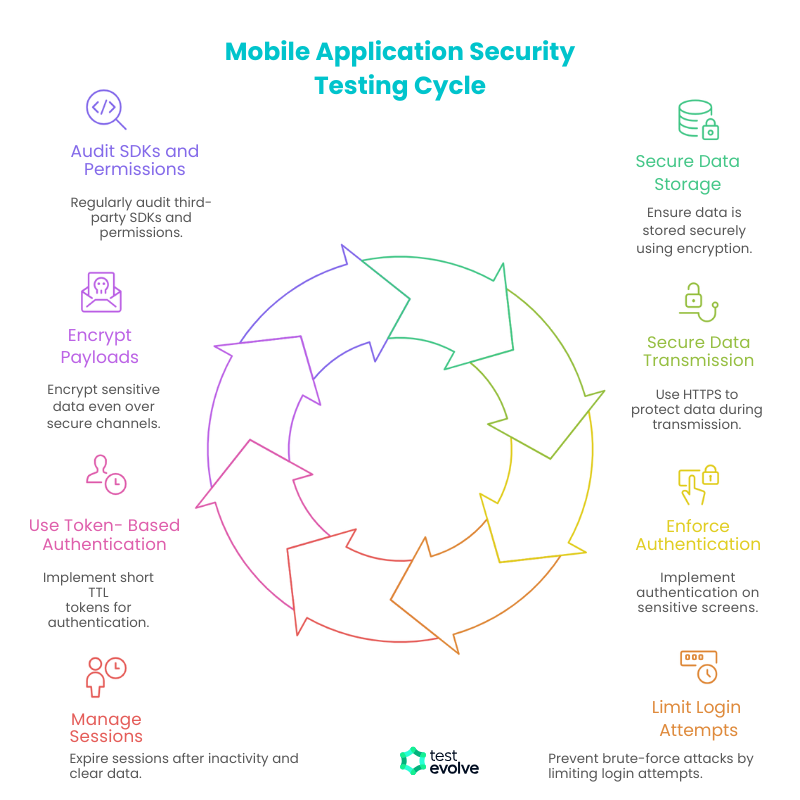12 Critical Mobile App Testing Scenarios Every QA Team Should Use
As mobile apps compete for attention across devices, networks, and app stores, even a small glitch can lead to user drop-off—or, more critically, diminished brand trust. The expectations are clear: consistent performance, frictionless interaction, and resilience under unpredictable real-world conditions.
This makes mobile app testing scenarios not just a QA checklist but a strategic safeguard. These scenarios go beyond feature validation; they simulate how real users behave, how environments fluctuate, and how failures emerge under pressure.
In this blog, we focus on 12 critical scenarios that uncover risks, validate functionality, and enhance performance readiness, ensuring your app delivers reliability at scale.
1. Functional Flow Validation
Core app features must work seamlessly under real-world usage. These mobile app testing scenarios focus on verifying whether users can complete key tasks without friction or failure.
Validate login and logout flows with both valid and invalid credentials
Validate that mandatory and optional fields respond with correct prompts or validation logic.
Ensure navigation between screens/modules reflects the expected flow
Check execution of in-app transactions (e.g., purchases, form submissions)
Simulate real-world interruptions like incoming calls, messages, or notifications during key user actions
These test cases for mobile application functionality are foundational; they help ensure that critical user journeys behave consistently, regardless of input variations or unexpected interruptions.
2. UI & UX Testing with Real-World Use Cases
A visually consistent and responsive user interface plays a critical role in shaping the user experience of any mobile application. Mobile app testing in this area must go beyond pixel-perfect design. Focus on how interfaces behave under real-world usage across screen sizes, orientations, and resolutions.
Testers should validate that layouts scale appropriately in both portrait and landscape modes, ensuring that content remains readable and accessible without truncation. Font sizes, icon alignment, and spacing between touchpoints must be evaluated across a range of devices, including edge cases like foldable screens or low-resolution displays.
Touch responsiveness also matters: swipe gestures, long presses, tap recognition, and scroll behaviors should feel intuitive and fast, without delays or misfires. Visual feedback on user actions, such as button taps or loading indicators, should clearly indicate state transitions. Error messages should be meaningful, grammatically accurate, and aligned with brand tone.
Here mobile app testing also requires attention to accessibility features like dynamic font resizing and screen reader compatibility to ensure that all users, including those with impairments, can navigate and interact with the app effectively. When UI and UX are validated under realistic usage conditions, it prevents subtle issues from snowballing into user churn or negative reviews.
3. Performance and Load Testing
The Problem
An app that loads slowly, crashes under pressure, or lags during peak usage creates immediate friction and, in many cases, user abandonment. These issues are magnified on lower-end devices or in regions with unstable networks. Performance issues often go unnoticed in controlled environments, only becoming visible post-deployment when real user conditions apply, making them harder and more costly to resolve.
Solution
Effective performance testing requires simulating real-world conditions: concurrent user traffic, fluctuating network speeds, and varied hardware capabilities. A well-designed mobile application testing scenario must account not just for system limits but also for how gracefully the app behaves as it nears those limits. Testing should encompass backend stress, client-side responsiveness, and the smoothness of UI transitions under load.
Key Testing Goals
Benchmark app startup and screen transition times under normal and stressed conditions.
Monitor CPU, memory, GPU, and battery consumption during prolonged usage or multitasking.
Simulate high concurrency by executing parallel API calls and background syncs.
Test app performance on low-spec devices and emulators to uncover device-specific degradations.
Assess how animations, visual effects, and third-party SDKs impact responsiveness
Evaluate how the app handles sudden network drops and slow recoveries during high load.
Identify thresholds where performance drops then refine error handling and fallback behaviors
A robust scenario for performance isn’t just about spotting crashes. It’s about detecting early signs of degradation, UI lag, or memory leaks—before users ever notice them. This ensures that performance isn’t just acceptable but consistently reliable across all use cases.
4. Interrupt Testing for Seamless User Experience
Interruptions are a constant in mobile environments: calls, notifications, network drops, and power alerts all occur without warning. Designing for these disruptions isn't just about stability; it's about maintaining state, preserving data, and delivering a seamless recovery experience.
These test scenarios mimic real-world interruptions that can reveal hidden vulnerabilities in app workflows.
| Scenario | Expected Outcome | Why It Matters |
|---|---|---|
| Incoming call or SMS while app is active | The app moves to the background automatically and resumes without crashing or resetting. | Tests the app's ability to gracefully pause and resume without data loss or unintended restarts. |
| Device lock/unlock mid-session | App state is preserved or session restored post unlock. | Validates session persistence and security handling during device-level interruptions. |
| Network switch (Wi-Fi ↔ 4G/5G) | Ongoing operations continue without error; API retries are handled transparently. | Ensures a seamless experience in mobility scenarios like commuting, where network transitions are frequent. |
| Low battery alert appears | UI remains responsive; no lag, crash, or freeze is triggered by battery-saving behavior. | Measures stability under system-level constraints and energy throttling mechanisms. |
| Push notification received mid-action | Core app flow is not obstructed; user input is retained. | Confirms proper layering of OS-level notifications without disrupting user interaction. |
| Alarm triggered during usage | App audio/video pauses if appropriate; resumes or responds intelligently afterward. | Validates multimedia and focus-aware behavior critical for media, fitness, and productivity apps. |
A robust test scenario suite covering interruptions helps ensure your app doesn't just survive real-world usage—it thrives in it. By accounting for how mobile OS environments assert control, testers can identify and resolve edge-case failures before they reach end users.
5. Network Condition Testing
Real-Life Impact of Poor Network Handling
An e-commerce company launched a beautifully designed mobile app with high-quality visuals and intuitive navigation. However, they began receiving a surge of complaints from users in areas with weak connectivity. The most common issue? Product images and checkout pages either failed to load or froze the app entirely when switching from Wi-Fi to mobile data.
The root cause wasn't faulty design; it was the absence of real-world mobile application test scenarios that reflected how users actually moved through networks. Testing had only been done on high-speed Wi-Fi with minimal latency. As a result, the team missed critical performance gaps under variable network conditions.
User drop-off rates spiked by over 20% in areas with unreliable networks. Worse, the crash analytics tools didn’t flag these failures as crashes; they were silent exits caused by user frustration. The fix required reworking the API retry logic, caching product data offline, and implementing graceful loading indicators with fallback states.
What Should Have Been Tested
To avoid issues like this, these test scenarios should be part of every QA strategy:
Simulate usage across 2G, 3G, 4G, 5G, and Wi-Fi to detect asset load failures or timeouts.
Test app behavior during mid-session network drops and reconnections.
Validate data synchronization after network handoff, especially during checkout or form submission.
Simulate throttled bandwidth and observe how gracefully the app degrades (e.g., fallback images, loaders, error messages).
Confirm offline handling and re-sync logic for carts, saved actions, or form inputs.
Ensure user feedback mechanisms like progress indicators and retry prompts are triggered at the right time.
Lesson for QA Teams
Network conditions are unpredictable, and user patience is even less so. Building test cases for mobile applications around real-world constraints ensures your app doesn’t just pass tests but survives where it matters most: on the go, across networks, and under less-than-ideal conditions.
6. Battery Consumption & Resource Usage Testing
In mobile environments, performance isn’t just about speed—it’s about sustainability. Apps that silently drain battery or spike CPU usage can trigger OS-level restrictions, background process termination, or user deletion. Testing for energy efficiency ensures that your app plays well with limited device resources.
App vs. Battery: Who wins?
Test 30-minute active usage: Monitor battery drain over typical scenarios like browsing, video playback, or form submission.
Power-saving mode triggers: Verify that the app adapts UI behavior and background polling when the battery drops below 20%.
Stress-test CPU/GPU during media or animation-heavy tasks: Capture thermal throttling, frame drops, or UI lag.
Background process management: Validate that sync, analytics, and notification polling are optimized and not waking the device unnecessarily.
Idle-time resource testing: Confirm the app doesn’t continue CPU threads or data transmission when inactive.
Charging-state behavior: Check if the app adapts behavior during charging—avoiding overuse of bandwidth or CPU that could cause device heating.
A dedicated suite of test cases for mobile application battery and resource usage protects your app’s standing in app stores, ensures user retention, and avoids penalties from modern OS power management systems.
7. Security and Privacy Scenario Coverage
Security cannot be retrofitted; it must be tested as early and thoroughly as functionality. Whether you're dealing with user credentials, transactional data, or personal identifiers, your test cases for mobile application security should validate not only how the app behaves under normal use but also how it defends against malicious intent.
This means safeguarding storage, transmission, authentication, and session management, especially on shared or compromised devices.
You must verify:
Data is stored and transmitted securely (HTTPS, encrypted local storage)
Authentication is enforced on sensitive screens (e.g., payments, profile settings)
Failed login attempts are rate-limited to prevent brute-force attacks
Sessions expire after inactivity and clear sensitive data on logout or timeout
Do:
Use token-based authentication with short TTLs
Encrypt sensitive payloads even over secure channels
Regularly audit third-party SDKs and permissions
Don’t:
Store passwords or PII in plaintext
Allow background data sync without authentication
Rely solely on client-side input validation
Robust mobile application security testing gives users confidence and protects your brand from avoidable legal and reputational risks.
8. Compatibility Across Devices and OS Versions
Device fragmentation is one of the biggest challenges in mobile QA. With varying screen sizes, OS versions, and device capabilities, your app testing scenarios must validate performance and layout fidelity across a representative matrix of environments.
| Platform | Version Range | Devices to Cover | Why It Matters |
|---|---|---|---|
| Android | 8.0 – 14.0 | Samsung Galaxy S series, Google Pixel, Xiaomi | Largest global install base, budget range |
| iOS | 13 – Latest | iPhone 8+, iPhone SE, iPhone 13/14 Pro | App Store compliance, premium hardware mix |
| Others | Legacy Android | Tablets, Foldables, Emulators | Covers edge case layouts and resource limits |
Don’t forget to validate on different screen DPIs, aspect ratios (including ultra-wide and notched displays), and device-specific quirks (like OEM skins or background app policies). Device diversity is unavoidable; so embrace it in your test design.
9. Recoverability Scenarios
Crashes happen. Whether triggered by memory spikes, app store update rollouts, or unexpected user behavior, apps must recover gracefully—without losing user progress or corrupting data. These manual test cases for mobile application recovery focus on scenarios automated tools might miss.
Test Flow: Crash During Checkout
Simulate a crash (force close or memory overflow) during a transaction
Relaunch the app
Validate if:
The session is restored (with a saved cart or draft)
The user is prompted to resume or restart cleanly
Reinstall the app
Check if:
User credentials are retained securely (if permitted)
Offline transactions sync after reinstall and login
Recoverability isn't just technical resilience; it's trust. Users may tolerate a crash—but not a disrupted or lost experience afterward.
10. Installation and Update Testing
Flawless installation is the first impression. Update flow, meanwhile, is critical to long-term reliability. These mobile app testing setup and update flows prevent friction at critical adoption points.
Verify clean installation on all supported OS versions
Confirm smooth uninstall (without residual cache or data corruption)
Test OTA (over-the-air) updates for backward compatibility
Check that updates preserve local user settings and session tokens
Ensure app resumes correctly post-update without glitches
Validate user permission prompts appear as expected after updates
Installation bugs often don’t show up in functional testing, yet they’re a top reason for app store negative reviews. Test them like you would a core feature.
11. Edge Case & Regional Behavior Testing
Real-world usage is messy. From RTL language layouts to users who change orientation mid-form submission, edge cases test the true robustness of your app. A well-designed test scenario must go beyond happy paths to include human unpredictability and global diversity.
Mini Scenario: A user begins checkout in Arabic (RTL), loses network, rotates the screen twice, and returns online; all within ten seconds. Does your app recover the session? Does the layout stay intact?
Key Coverage Areas:
1. Localization & Region-Specific Behavior
Validate formatting of dates, currencies, and time zones across locales
Ensure UI accommodates languages with long words or special characters
Test RTL alignment, mirrored navigation, and proper icon flips
Confirm GPS-driven personalization behaves as expected per region
2. Manual Edge Case Testing
Simulate orientation shifts during UI transitions
Check persistence of form data during rapid screen taps and network switches
Manually verify interactions under pop-up conflicts or overlay gestures
Test unusual behaviors like multitouch during slow loads or mid-animation inputs
These are the cracks automation misses, but your users won’t. Investing in this level of precision makes your app feel native in every country and stable in every hand.
12. Release Readiness & Monetization Testing
Even a feature-complete app can fail in the last mile—whether at the app store gate or during the first payment flow. Final-stage mobile app testing needs to ensure that your app complies with platform rules, respects payment requirements, and delivers a frictionless user experience at launch.
App Store Compliance Checklist
| Area | What to Verify |
|---|---|
| Permissions | Declared properly (camera, contacts, billing, location, etc.) |
| Accessibility | Supports dynamic font sizes, screen readers, and contrast modes |
| Stability | Clean install/uninstall, OTA update reliability, no crashes |
In-App Purchase Testing Scenario
Scenario: A user upgrades to a premium subscription via card.
Expected Validation:
Secure gateway renders with branding and correct inputs
App applies region-specific currency and tax logic
Instant access is granted post-transaction
Errors (e.g., failed card) display contextual prompts
Purchase history is synced and recoverable on other devices
From compliance to conversion, this phase isn’t optional; it’s make or break. Testing here protects your release timeline, your reputation, and your revenue.
Having a Proactive Testing Strategy!
Robust mobile app testing isn’t a checklist; it’s a mindset. Each test scenario we’ve outlined reflects real-world usage, technical edge cases, and platform-specific constraints that can make or break the user experience. By covering these 13 mobile app testing scenarios, teams can confidently release apps that perform reliably, recover gracefully, and scale globally. The key is to plan for variation, not just validation.
If you're ready to take this further, Test Evolve offers a structured platform to help you scale these test scenarios into actionable, repeatable test suites. Whether you need a comprehensive mobile test case template, a flexible automation framework, or a unified environment to test across devices and networks, we provide the speed and visibility your team needs.
Start your 30-day free trial and see how Test Evolve can help scale and structure your mobile testing process.