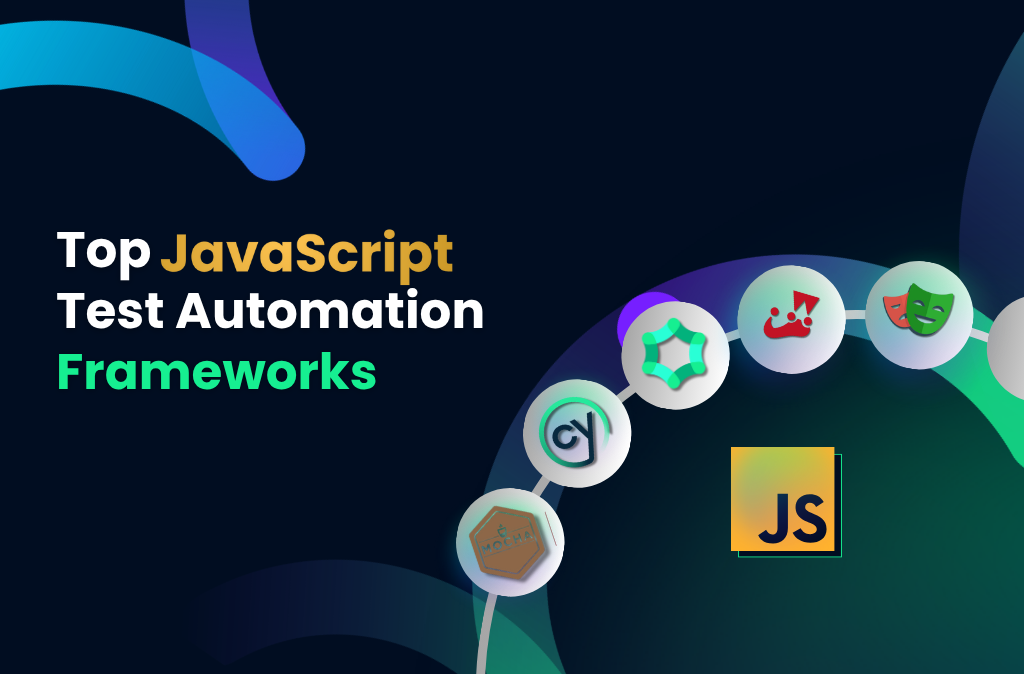Top JavaScript Test Automation Frameworks to Know in 2025
Over 85% of teams now say test automation is essential* to keep up with faster release cycles. But as systems grow more complex, the real challenge isn’t whether to automate; it’s about picking the right tools to cover everything you build.
JavaScript sits at the centre of that challenge. It runs everywhere, like web apps, backend APIs, full-stack platforms, and even serverless services. That’s why JavaScript test automation frameworks are the go-to for most teams. You get to test UI, APIs, and backend workflows all in the language your developers already write.
This guide provides practical insights into where each framework excels and where it may fall short.
We’ll explain where each framework fits, where it struggles, and how to choose what works best for your stack, no matter if you’re building UI-heavy apps, backend services, or scaling complex CI/CD pipelines.
Let’s get started!
Quick Overview
There’s no single best JavaScript test automation framework. Your choice depends on what your product does, where failures happen, and how your team ships code.
Most teams mix tools. Common stacks include Jest for unit tests, Cypress for UI flows, and Playwright or Test Evolve for full-stack or cross-browser testing.
Each framework has a clear strength. Jest is fast for components, Cypress for browser tests, Playwright for multi-context automation, Selenium for legacy cross-browser needs, and Test Evolve for unified full-stack orchestration.
Test Evolve stands out for teams needing to automate across UI, API, and backend workflows inside CI/CD pipelines, notably in Agile, SaaS, and microservices environments.
Choose frameworks based on real engineering constraints and not feature lists. Prioritise what fits your stack, team maturity, and long-term maintenance strategy.
What Is a JavaScript Testing Framework?
Good JavaScript frameworks for testing handle everything from writing tests to verifying results, all in one place.
Teams avoid the complexity of integrating multiple separate tools for assertions, mocks, or reporting because the framework handles all of it, avoiding the integration complexity that can reduce team efficiency when they try to build everything piece by piece.
Some tools don’t go that far. They only handle one part. For instance, they may be making assertions or mocking functions so you end up combining multiple tools to build a full setup.
Once you’ve picked your framework, you still need to decide what kind of tests to run.
Unit tests check one function at a time. You give it some inputs and see if it returns what you expect.
Integration tests check if different parts of the system talk to each other, such as your backend calling an external API or database.
Component tests focus on UI pieces like forms or dropdowns and check if they behave the way users expect.
End-to-end tests walk through full user flows like logging in, clicking around, submitting data, and making sure everything holds together.
Most teams release code daily. With test automation with JavaScript, your tests kick in automatically as soon as someone pushes new code. If something breaks, you catch it before it ever reaches production.
The Top JavaScript Test Automation Frameworks in 2025
1. Jest
Jest is best for fast, zero-config unit and component testing in React and JavaScript apps. It is the go-to choice for many teams who want a testing setup that just works out of the box. Built by Meta, it's tightly integrated with React but works well with any JavaScript codebase.
It’s one of the few tools that made JS automation accessible even to teams with little test experience.
Pros:
No setup needed, zero-config install.
Built-in assertions, mocks, and snapshot testing.
Fast execution with parallel test runs.
Great documentation and huge community support.
Cons:
Primarily focused on unit and component testing, not full E2E.
Can struggle with large snapshot files.
Best suited for: Frontend teams working on React, Node.js services, or any JavaScript projects that need fast unit tests with minimal setup.
2. Mocha + Chai
Mocha + Chai is well-suited for teams who want full control over their test stack and custom configurations. Mocha gives you the test runner, but you bring your own assertion and mocking libraries, while Chai is often paired with it for rich assertions.
This flexibility lets you mix and match some of the most popular JavaScript libraries depending on how much control you want over your test stack.
Pros:
Extremely flexible and modular.
Supports asynchronous testing well.
Large ecosystem of plugins and integrations.
Well-documented and widely adopted in Node.js environments.
Cons:
Requires manual setup of assertions, mocks, and reporters.
Slower adoption in modern frontend stacks compared to newer tools.
Best suited for: Backend teams using Node.js or projects that need highly customized, modular test setups.
3. Cypress
Ideal for fast, reliable end-to-end testing that runs directly in the browser.
Cypress runs directly inside the browser, giving you full control and visibility during test runs. It’s one of the most developer-friendly frameworks for JavaScript automation testing, especially when you're working on modern web apps that need fast feedback.
Pros:
Time-travel debugging with snapshots.
Automatic waits reduce flaky tests.
Simple setup with great documentation.
Tight CI/CD integration.
Cons:
Limited multi-tab and cross-origin support.
No true support for native mobile apps.
Best suited for: Frontend teams focused on web UI testing, especially single-page apps where full browser interaction needs to be tested.
4. Playwright
Ideal for serious cross-browser, multi-context automation with full browser control.
Developed by Microsoft, Playwright controls Chromium, Firefox, and WebKit through one unified API. It supports multiple programming languages and handles advanced browser scenarios that most popular JS frameworks still struggle to cover.
Pros:
True cross-browser testing, including Safari.
Supports multiple tabs, contexts, and network conditions.
Built-in mobile emulation.
Solid CI/CD integration.
Cons:
Slightly steeper learning curve for beginners.
Still evolving, with API changes between releases.
Best suited for: Teams running enterprise-grade test automation across multiple browsers, devices, and complex user flows.
5. Test Evolve
Tailored to orchestrate full-stack automated testing across UI, API, and backend workflows in Agile teams.
Test Evolve isn’t just another test runner. It’s designed for teams who need to coordinate complex multi-layer testing, covering frontend, APIs, backend logic, and cross-browser flows, all tightly integrated into modern pipelines. It gives teams building SaaS products, microservices, or multi-frontend architectures a flexible home for their entire JavaScript testing frameworks stack.
Pros:
Orchestrates UI, API, integration, and backend tests together.
Developer-friendly authoring interface.
Cross-browser and mobile coverage built-in.
Low-maintenance design suited for fast-changing Agile teams.
Smooth CI/CD integration.
Cons:
Less focused on pure unit tests, better suited for broader full-stack automation needs.
Best suited for: Agile product teams building full-stack SaaS platforms, microservices, or enterprise apps that require deep automated coverage across multiple layers.
6. Puppeteer
Perfect when you want fast browser automation in Chrome without a lot of setup.
Puppeteer hooks directly into Chrome and Chromium using the same engine that DevTools uses. You can write scripts that open pages, click around, take screenshots, scrape data, fill forms, or export PDFs. It’s quick to set up, lightweight, and perfect when you don’t need full cross-browser coverage. If you need automation in JavaScript and your app mostly runs in Chrome anyway, Puppeteer gets the job done fast.
Pros:
The API is straightforward and requires minimal code to implement.
Headless mode makes it fast, even on servers.
Perfect for scraping, screenshots, or automating UI checks.
Always stay current with Chrome since Google maintains it.
Cons:
Chrome-only — you won’t get Firefox or Safari here.
Doesn’t come with testing extras like assertions or reports — you’ll need to add those separately.
Best suited for: Teams doing scraping, simple browser automation, or Chrome-first web apps that don’t need full cross-browser testing.
Learn how teams move from scattered scripts to fully coordinated automation using real-world JS stacks. This webinar dives into smart CI integration, Gherkin workflows, and scalable test design.
Ideal for fast-moving teams working in Agile sprints.
7. Selenium WebDriver
Most suitable for testing across multiple browsers and languages, especially for bigger teams.
Selenium’s been around forever. If you need to automate browsers like Chrome, Firefox, Safari, or Edge, it’ll cover all of them. What makes it different is that you’re not stuck with just JavaScript; you can write tests in Java, Python, C#, or whatever your team’s already using.
That’s a big reason why a lot of larger companies still stick with Selenium. It may not be the fastest tool, but it works everywhere and plays well with almost everything.
Pros:
Works with every major browser.
Supports multiple programming languages, not just JavaScript.
Huge amount of online help, plugins, and integrations.
Easy to combine with CI pipelines and test infrastructure.
Cons:
Slower than newer headless tools like Playwright or Cypress.
Setting up Selenium Grid for parallel runs takes work.
It doesn’t give you built-in assertions or reporting; you need to bring extra libraries.
Good fit for: Teams in bigger companies that have already got mixed tech stacks, multiple languages, or legacy apps that need solid cross-browser coverage.
8. Jasmine
Recommended to those who want an all-in-one unit testing tool without setting up a bunch of extra libraries.
Jasmine has been around for years and still works great for teams who don’t want to mess with building their own stack. It comes with everything: assertions, mocks, and spies. You don’t need to bolt on other tools just to get started. A lot of teams still use Jasmine for simple unit tests, especially on front-end projects that don’t need heavy E2E automation.
Pros:
You get assertions, mocking, and spies built-in; no extra downloads.
Works for both frontend and backend unit tests.
Clean, easy-to-read syntax.
Well-documented and stable.
Cons:
Not much is built in for reporting or CI integration; you’ll add those yourself.
The community has slowed down a bit compared to newer frameworks like Jest or Playwright.
Best fit for: Teams that just need solid unit tests on JavaScript apps without spending time wiring up multiple libraries.
9. TestCafe
Recommended for those who want to spin up UI tests fast without dealing with WebDriver headaches.
TestCafe skips the WebDriver layer entirely. You run tests directly in the browser, so setup is super simple. It’s great for teams that want to automate UI tests across multiple browsers but don’t need tonnes of advanced features. If you’re working on web apps and just want clean, stable browser tests without a long learning curve, TestCafe keeps things easy.
Pros:
No WebDriver needed; it runs straight in the browser.
Cross-browser testing with easy setup.
Supports both JavaScript and TypeScript.
Clean API that’s beginner-friendly.
Cons:
Not great for mobile testing.
Fewer advanced browser control features compared to Playwright or Cypress.
Best suited for: Teams who want fast, reliable UI tests across browsers but don’t need complex test orchestration.
Side-by-Side Comparison of Top Testing Frameworks
Picking a testing framework comes down to what fits your app, your team, and your workflows. Some teams need full E2E browser coverage, while others care more about fast unit tests or smooth CI integration.
This side-by-side will help you compare how these top JS frameworks stack up across the stuff that actually matters when you’re building automation into real projects.
| Framework | What It's Great At | Where It Falls Short |
|---|---|---|
| Jest | Unit tests, fast setup, React apps | No full E2E or mobile support |
| Mocha + Chai | Custom setups, backend unit tests, flexible plugins | Manual setup, slower on modern frontends |
| Cypress | Frontend E2E, real-time browser debugging, easy CI integration | Limited cross-browser, no native mobile |
| Playwright | Full cross-browser, multi-context automation, mobile emulation | Steeper learning curve, evolving APIs |
| Test Evolve | Full-stack orchestration (UI + API + backend), cross-browser & mobile, agile teams | Geared toward multi-layer testing, less focused on simple unit tests |
| Puppeteer | Chrome-based automation, scraping, PDF generation | Chrome-only, needs extra tools for full testing |
| Selenium WebDriver | Enterprise cross-browser, multi-language support, huge ecosystem | Slower performance, Grid setup complexity |
| Jasmine | All-in-one unit testing, BDD style, simple projects | Smaller community, minimal reporting built-in |
| TestCafe | Quick browser UI tests, easy setup, cross-browser desktop | No native mobile, fewer advanced browser controls |
No single tool handles everything. For instance, if you're looking for JS testing frameworks that cover full-stack flows like UI, API, and backend, Test Evolve gives teams that flexibility without a huge learning curve. For quick browser automation, JavaScript tools like Cypress or TestCafe help teams get up and running fast.
In practice, many combine Jest for unit tests, Cypress for UI, and Playwright or Test Evolve for broader E2E automation. Taking a flexible approach to JavaScript automated testing usually gets teams better coverage and fewer surprises as projects grow.
Use Test Evolve Flare to open new TypeScript, JavaScript or Ruby test automation projects in Mac, Linux, and Windows. Download Today!
Case Studies To Help You Pick the Right Framework
Choosing a JavaScript test framework isn’t just about feature lists. The real question is:
“Where does my app break most often?”
Some teams struggle with flaky UIs while battling complex microservices. Some fight daily with legacy browser quirks. That’s why no single framework fits everyone. Your test stack needs to match your architecture, your product’s risk areas, and your team’s workflow.
Here’s where each framework tends to shine based on what kind of system you’re building:
1. Frontend Component Testing (React, Vue, Angular)
Problem: Frequent regressions in UI logic, component rendering, state management, and DOM behaviour.
Risk: Logic works in unit tests, but actual browser behaviour breaks due to layout shifts, race conditions, or async rendering issues.
Framework Fit:
Jest → For fast, isolated unit tests covering component logic and state
Cypress → For full browser tests validating DOM rendering, layout, and end-to-end UI interactions
2. Distributed Microservices Architecture
Problem: Frontend flows depend on multiple loosely coupled APIs owned by different teams. Changes in one service often cause silent failures in integrated flows.
Risk: Service-to-service contract mismatches, unexpected backend state dependencies, and brittle system-wide flows.
Framework Fit:
Playwright → To coordinate full browser flows while mocking or injecting API calls across services
Test Evolve → To orchestrate both browser UI and backend API flows in single full-stack E2E tests
3. Legacy Web Applications Supporting Mixed Browsers
Problem: Large legacy apps with non-standard HTML/CSS behavior still supporting older browsers (IE11, older Safari versions), combined with multi-language codebases.
Risk: Modern headless tools fail to handle outdated browser engines. Teams can’t afford to rebuild existing tests or rewrite legacy UIs.
Framework Fit:
Selenium WebDriver → Full cross-browser automation (old and new), multiple language support, works with legacy CI setups
4. Mobile-First SaaS Platforms
Problem: 50%+ of end-users access SaaS platforms via mobile devices. UI issues only surface at specific mobile breakpoints or touch interactions.
Risk: Desktop pipelines miss device-specific bugs — scrolling issues, viewport breakage, touch event failures, mobile API inconsistencies.
Framework Fit:
Playwright → Fast mobile emulation to catch layout failures early in development
Test Evolve → Full mobile browser/device testing within CI pipelines for real device coverage before release
5. Agile Teams in CI/CD Pipeline
Problem: Frequent sprint releases with rapid feature changes lead to growing regression risks.
Risk: Late-breaking UI or API failures that block releases, slow velocity, or cause production bugs.
Framework Fit:
Cypress → Fast browser-based smoke and regression tests running on every commit
Test Evolve → Full-stack test orchestration across UI, API, and backend layers without slowing sprints
Many modern teams rely on carefully layered automated testing frameworks like these to cover UI, API, and full-stack risks while maintaining speed across releases.
Related Reading: Top 9 oracle cloud testing tools every tester should try in 2025.
How to Choose the Right Framework for Your Team?
Technical leads rarely pick test automation frameworks based on feature lists alone.
Instead, they assess what fits the team’s current skill set, the product’s risk areas, and long-term maintenance realities.
Teams that mostly test APIs or backend logic often stay with lightweight libraries like Mocha and Chai, where custom setups give them control over data handling. On front-end-heavy products, browser-based tools like Cypress or Playwright handle full UI interactions that unit tests alone can’t cover.
The technology stack matters too.
Teams already fluent in JavaScript lean naturally into Jest or Cypress, while mixed-language organisations often stick with Selenium WebDriver to maintain shared frameworks across teams.
Maturity plays a role: less experienced teams prefer tools with simpler setup and strong documentation, while senior teams may accept steeper learning curves in exchange for advanced orchestration, as seen with Playwright or Test Evolve.
In the end, every team balances flexibility against maintenance cost. Highly configurable tools demand ongoing care as projects scale. Teams shipping weekly often prioritise stability, quick feedback, and automation that integrates seamlessly with CI/CD pipelines.
The right framework is the one your team can maintain without slowing your release cycle.
Is Your Current Test Stack Built to Handle the Way You Actually Work?
There’s no single best JavaScript testing framework. The right stack depends on what your team is building, how often you deploy, and where your biggest risks are. Many teams pair Jest with Cypress or Playwright. Others mix unit, API, and E2E tools to fit their architecture.
But once you start testing across layers, like frontend, backend, and microservices, the challenge shifts from choosing tools to making them work together. That’s where Test Evolve fits in.
It’s built for agile delivery, combining UI and API testing in one platform. You can validate user flows, service responses, and data states all in the same run. It works across browsers, supports mobile-first testing, and integrates cleanly with your CI/CD pipeline.
Test Evolve reduces the overhead that comes with juggling multiple tools. Instead of wiring everything together yourself, you get coverage that scales without constant maintenance.
You don’t need to pick one framework. You need a stack that matches how your team builds software. And if you're looking for one platform to connect it all, Test Evolve is built to do exactly that. Check out our 30-day free trial.
FAQs Related to JavaScript Testing Frameworks
-
There isn’t one. Jest handles fast unit and component tests. Mocha gives backend teams flexibility. Cypress and Playwright automate browser flows. Test Evolve brings UI, API, and backend tests into one pipeline without extra setup.
-
Yes. JavaScript powers test automation across web UIs, APIs, and backend flows. Tools like Cypress, Playwright, and Test Evolve all let you write and run tests in JavaScript inside modern pipelines.
-
Common choices are Jest, Mocha, Cypress, Playwright, and Selenium. Teams that automate across multiple layers often use Test Evolve to avoid stitching these tools together manually.
-
-
Cucumber.js is the main BDD tool for JavaScript. It lets you describe test scenarios in plain language. For teams running BDD inside larger automation pipelines, Test Evolve supports feature file-based testing alongside other approaches.