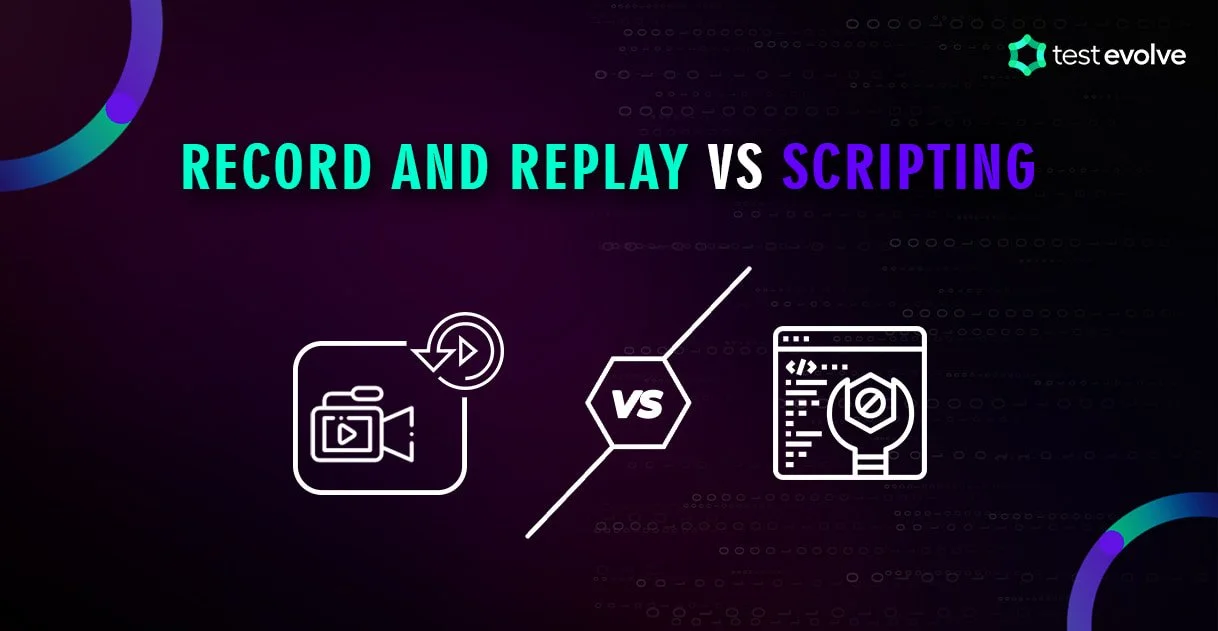Record and Replay Testing vs Scripting: Navigating the Pros and Cons for Your Testing Needs
Selecting and implementing a test automation tool is one of the keys to making software testing efficient and accurate. With an ever-growing number of tooling options available, deciding which to use can be an overwhelming process.
Fortunately, there are many excellent test automation tools that can help new test automation engineers get started quickly and easily. They all come with unique advantages, such as scalability or cost-effectiveness and have powerful features that make them ideal for different testing scenarios. Investing in the right tool can mean improved quality assurance and increased productivity - making it well worth the effort!
If you're looking to use testing tools but need help knowing how to start, tools with Record and Replay features can be a great place to begin. They should be easy to use, efficient and enable rapid progression and productivity for those with little or no experience.
We’ll explore more of the Record and Replay Testing approach in this article.
What is Record and Replay Testing?
A Record and Replay tool, a member of the low code testing automation squad, is an incredibly useful tool for teams looking to write and run tests without extensive programming knowledge.
This tool allows users to perform actions manually in a web or mobile application, which are then recorded in sequence and saved as a test. This test can then be rerun with a single click. It provides a great way to begin the authoring of a first set of critical application regression tests.
Record and Replay testing is an automated software testing approach that enables new testers to record their application user journey and associated test steps and then play them back to immediately test the application’s functionality. The newly created test can then be re-used with subsequent changes to the application, to ensure that the core functionality continues to operate as expected and no bugs have been introduced.
For tools that do not display any of the recorded code to the user, we would call this ‘codeless’ and for recording tools that generate the underlying automation code and do display it to the user whilst also offering them the ability to make manual code changes, we would refer to this as a ‘low-code’ approach.
This approach helps testers quickly create automated tests without having to write complex code in a given development language. It’s an excellent option for those that are not so familiar with programming languages or with little test experience that can, with minimal effort, create automated tests that can quickly benefit the application development process.
Who can use Record and Replay Testing?
Record and Replay testing is ideal for non-technical testers or those in the business who wish to be involved in the development and quality process. This type of testing requires no complex scripts or manual execution of tests when changes are made to the application being tested. Record and Replay testing is a low-code solution that allows for quick and easy testing with minimal effort.
Record and Replay testing is used in various industries (finance, healthcare, e-commerce, etc.) and can be employed for both functional and non-functional testing. Automated test tools such as Selenium IDE, Katalon, Test Evolve and Test Complete are some tools that include Record and Replay testing functionality.
What is Scripting or Coding?
Coded testing automation, also sometimes known as scripting, requires testers to possess a basic understanding of at least one programming language, as well as the components of a testing script and its associated commands.
Automation code or scripts can be written in various programming languages, such as Python, Ruby, JavaScript or Java, and are used to create automated web, mobile or desktop application tests.
Coded test automation from scratch is often the backbone of an automation strategy, however, learning the intricacies of a coded framework can be a time-consuming process. If your team has the necessary skills and resources, this may be the best option for you. If it doesn’t, there are simpler solutions available such as low-code automation and record and replay testing frameworks which may be easier to understand and implement.
Fortunately, there are plenty of resources available to learn and use open-source tools like Selenium. The Selenium community is incredibly supportive and provides an abundance of learning materials.
Coded test automation differs from record and replay because it requires a much more hands-on approach. Instead of recording user actions and replaying them, scripting requires developers or testers to write code that will execute specific commands on the application being tested. This can also allow for greater flexibility when it comes to creating tests for particular scenarios or use cases.
Advantages of Record and Replay Testing
It's effortless to get started.
Test automation is made more accessible for beginners with many testing tools including record and replay features in their framework. That means there is no need to set up a new testing framework! You can get started right away.
It's surprisingly easy to get everyone on your team up-to-speed with recording tests - no matter their technical background. With just a short tutorial, you can quickly have manual testers, product managers, designers, marketers, and more, start creating automated tests for more extensive and quicker application test coverage.
You don't have to be a coding expert.
You don’t have to be a programming whiz to get into record and replay testing. All you have to do is pick the right tool that matches your team's needs and capabilities and you're set! Record and playback testing can be very straightforward if you have the right tool.
Quick and accurate testing of UI elements
This type of testing allows users to quickly and accurately record their interactions with the user interface and then replay them to ensure that the same outcome is achieved. This makes it easy to test a variety of scenarios and to ensure that the user interface is functioning as expected.
Test Case Reusability
It allows us to create test scripts that can be reused in the future, making the process of testing more efficient and cost-effective. This feature can be an excellent asset for any organisation that is looking to streamline its testing process.
Easy Transition from Manual Testing
Record and playback testing is a fantastic approach which makes the transition from manual to automated testing much less daunting. With its assistance, you can easily create and reuse test scripts while modifying them to build more automated test cases for your applications. Teams can quickly become familiar with the code, allowing for a much smoother transition from manual to automated testing excellence.
Disadvantages of Record and Playback in Automation Testing
When the user interface of an application changes frequently, previously recorded tests will not work and will require re-recording to capture new elements or changes in UI workflow. There is a risk that record and playback testing can become the opposite of productive in this situation as maintenance becomes overwhelming and the value of running failing tests is rightfully questioned.
If the application changes are not considered, the recorded tests can quickly become faulty or ‘brittle’ and deliver results in error. When this happens, it is common to simply re-record the tests, but this approach can be very time consuming and can significantly reduce the testing process’ efficiency. Therefore, it is crucial to know how to update the test scripts to avoid this issue.
Even though you may know how to update the scripts, much manual maintenance is still required. This involves maintaining the test objects and making necessary edits to the test steps, such as changing the element information or adding custom actions, to ensure the recorded tests remain stable with the changing application under test.
A rapidly changing application is the driver for test automation in the first place and so what is required is a well-planned maintenance strategy and a good close working relationship with the development team to manage the influx of change across test environments so that tests can be kept up to date and continue to provide value as development continues.
Record and playback is a great way to begin with automated testing, however, as projects become larger and more complex, there may be other suitable options. To cover more intricate test scenarios, it is necessary to have an understanding of coding and the ability to modify or create new test scripts rapidly.
Conclusion
Record and replay testing can be a great way to begin your automated effort, but it is important to choose a tool that meets both your current and future needs.
It is recommended to start out with a few regression tests and a stable UI and use the generated test scripts to learn the process of creating automated tests.
Make regular yet minor adjustments and scale up as needed. With the right approach, record and playback testing can greatly benefit your team.